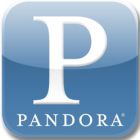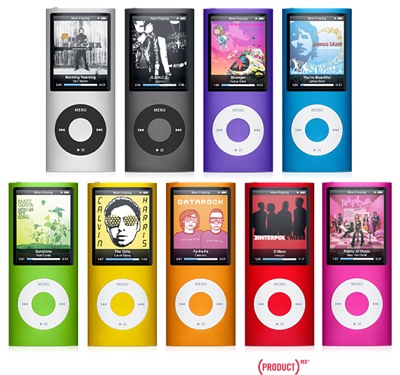A lot of second generation iPod Touch owners became very upset when they learned that they would be missing out on a lot of the best features of the OS 4 update that would be coming out in mid-June. Their devices wouldn't be able to have home screen wallpaper backgrounds or the most anticipated feature: multitasking! Luckily, you can jailbreak your iPod Touch the latest jailbreaking software, redsn0w 0.9.2 and get all the features you are missing out on. I am going to teach you the steps of the jailbreaking process and some cool things you can do with it once it's finished.
Step One: Download Redsn0w
This is the software you will be using to jailbreak your iPod; there are others, but this one is the simplest and easiest. To download it go to: http://wikee.iphwn.org/howto:rs9 and scroll all the way to the bottom where it says Download Links. Click on the Windows version if you are on a PC and Mac if you are on a Mac. When the window comes up, press save and save it to a place you will remember in your computer.
Step Two: Run Redsn0w
Go to the place in your computer you saved redsn0w and double click it to run it. A window will come up and you should press the Browse to find a certain file in your computer. If you are on Windows like I was, go to (C:) - Users - (Name of the user of the computer) - App Data - Roaming - Apple Computer - iTunes - iPod Software Updates and it should be the first one there. Double click that, and you will go to the next step.
Step Three: Follow the Directions

After that, it will process the firmware and another window will pop up that will ask if your iPod is an MC model. Click no, because if it was, you would already be able to have the features without having to jailbreak. Click Next and continue after it loads real quick. The next page has check boxes on it and you should have the Install Cydia, Enable Wallpapers, Enable Multitasking, and Enable Battery Pecentage checked only. Press the Next button to continue. Make sure your device is plugged in and TOTALLY off. That means hold the on/off button until you slide the red thing at the top to shut it down. The next directions pop up fast so be ready with one finger near the home button, and one near the on/off button. Click next and immediately start to follow the directions. After the last timer ends, set your iPod Touch down and wait until it says it is done. When it is done, you are finished! You can now do multitasking and have homescreen wallpapers!
You can also do cool things like this: